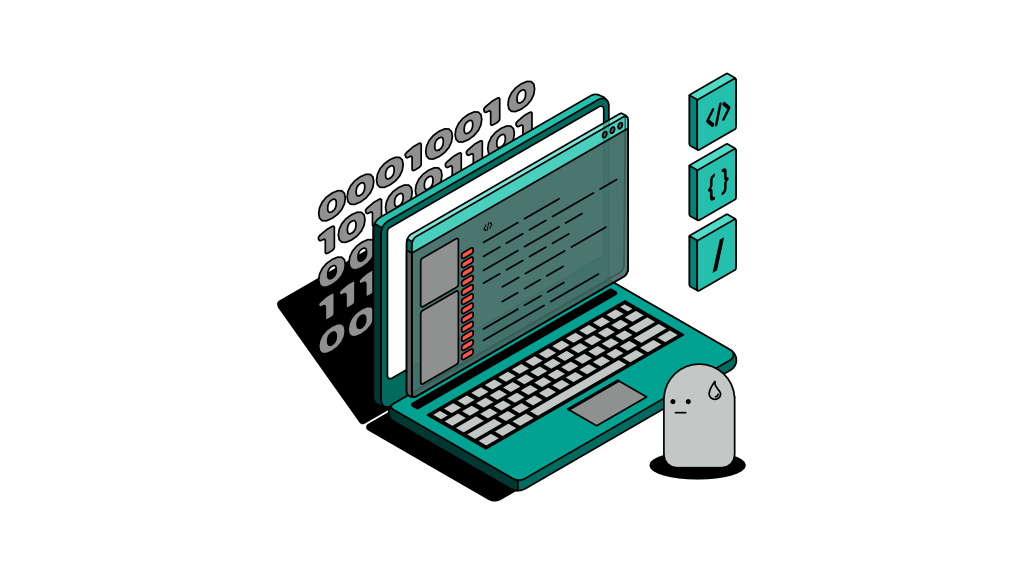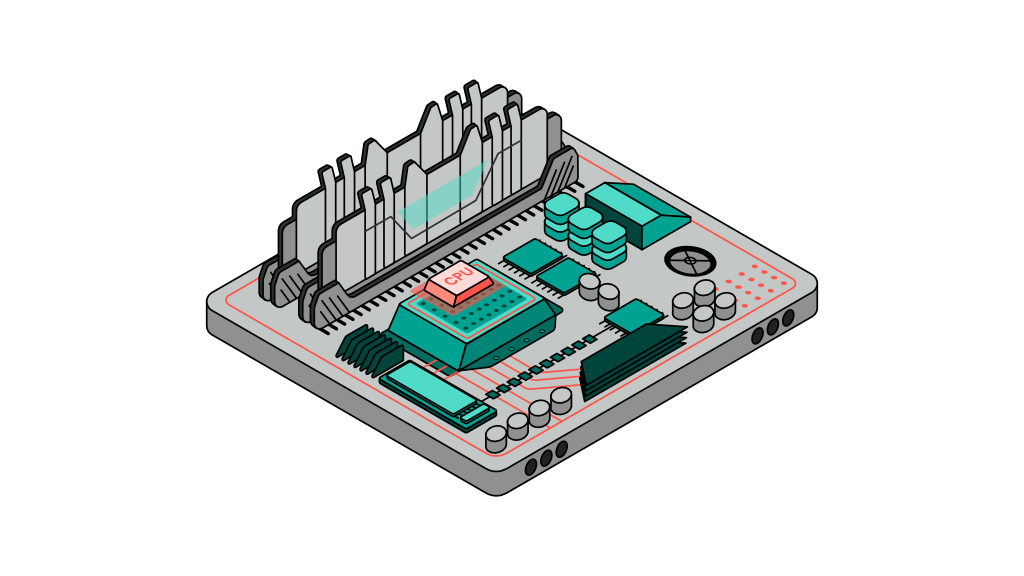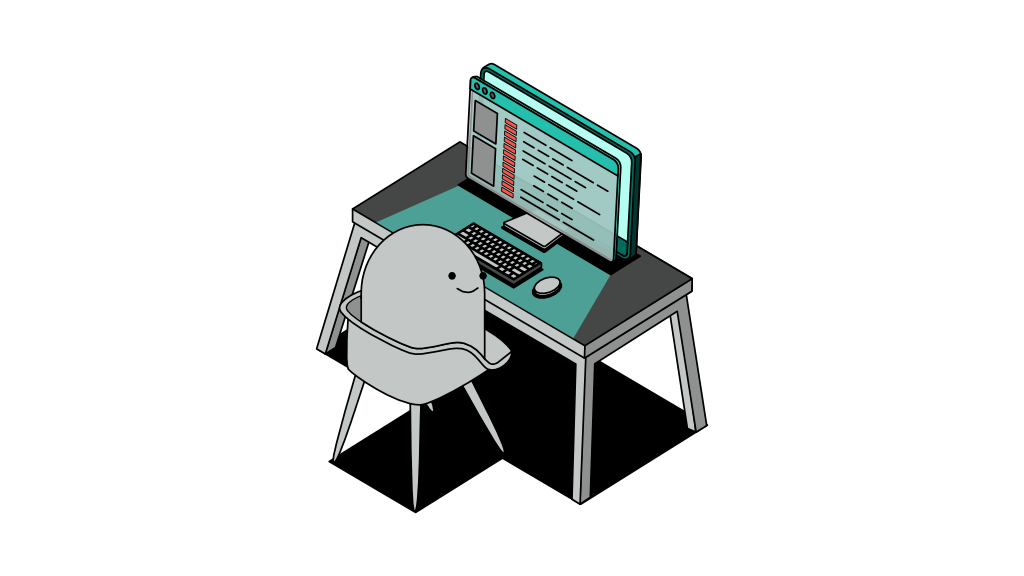How computers work

Laptops and desktops may be the first images that come to mind when someone mentions the word ‘computer’. In fact, they come in various shapes and sizes, many of which do not come with monitors or keyboards. Such computers are known as servers.
So what truly makes a computer a computer?
A computer is generally made up of 4 primary hardware components - the Central Processing Unit (CPU), a storage of some sort like a hard disk drive (HDD) or any other storage unit, a Random Access Memory (RAM) chip, and finally a power source i.e. electricity.
At this point, you’re probably wondering where do the monitor and keyboard fit in as these are typically expected in order to start using a computer. However, they are not as important as you may think in getting a computer to work. All you really need are these 4 main components (with some simplification).
In simple terms, a computer is a calculator used to perform very complex mathematics, and is usually coupled with a monitor to show us what’s going on, and a keyboard for us to input our instructions or data. At the heart of it all, a computer remains a calculator which requires some form of data to calculate. Without data, a computer will be in an idle state that is waiting for instructions to arrive. Instructions is just another word to describe data as these are stored in a written format, the same way as we store our data in Excel files.
Data and storages
Data is the core of any computer. We store data using different mediums which will be described later. The storage method can be likened to storing old archives and documents in a cardboard storage box. Assuming the box is full and one is tasked to retrieve an item from the box, you can imagine some amount of time is required to unpack its content before one finally finds the item in question. It is a tedious and time-consuming task with no apparent way to reduce the duration to retrieve the item.
Much like the storage box, storage devices behave in a similar manner where information is stored in blocks. Retrieving any information requires the storage device to sift through the archive manifest list item by item. Electronic devices such as storage devices tend to perform such file searching operation fairly quickly due to the speed of which electricity travels at, measured sometimes in a fraction of a second. It remains a rather slow operation when compared to the speed of the CPU.
CPU
Like a calculator, the CPU is capable of performing mathematical operations against 2 numbers (zeros and ones) while not having the ability to ‘remember’ past operations nor their results. The CPU lacks storage capabilities thus requiring a storage device to complement it in remembering and accumulating past calculations.
As seen, the speed of which both CPU and storage devices operate does not match - where on one hand, storage devices are on a constant lookout mode that demands a fair share of wait time, and on another, the CPU that demands speed. Having a computer that is made up of just these 2 components isn’t ideal as the CPU ends up trading its athletic performance for waiting patiently for the storage unit to provide the data it needs. Such incompatibility in speed is the reason a third component is introduced into the mix, the RAM.
RAM
Storage devices are known for their ability to store data for a long period of time, for as long as the device is in good shape. Unplug a hard drive from your computer and transport it all the way to Canada, and you’d still be able to retrieve data from it. On the other hand, RAM is a trickier storage device that serves a different purpose. While it remains a storage device capable of storing data, long-term storage is simply not a characteristic of the RAM. As soon as a RAM is turned off or power is lost, all information stored in a RAM is lost permanently and irreversibly.
The RAM exists to match the speed of CPU. They are made up of electronic chips that are capable of holding data for as long as electricity is present and they can retrieve information stored at lightning speed. The mechanics in which data is stored on a RAM is similar to that of any other storage devices yet they are different enough to allow for speed in writing or reading data.
Putting everything together
Now that you have a basic understanding of each component of a computer, understanding how it works isn’t rocket science either. Data gets loaded from the storage device into the RAM - from a slow retrieval medium to a fast one. Such data contains both information and instructions, and as soon as all information needed is available, the CPU begins calculating. Every mathematical operation the CPU performs requires some amount of information or input that is stored in the RAM. The opposite is also true where the results of any calculation, also known as the output, require storing and those go into the RAM too. When a time comes and we need this new information to be stored long-term, the information gets relayed and stored on a primary storage device such as an HDD.
Final thoughts
I mentioned previously that peripheral hardware such as monitor and keyboard are not necessary for a computer to work. There are, however, a few more essential components in order to make up the computer as we now know it. One of the most crucial components is the network interface such as Ethernet, WiFi, Bluetooth etc..
Keyboards are required to provide instructions to the computer e.g. typing a text message or an email, even controlling a character in a game. On the other hand, monitors are required to visualise and obtain some understanding on the processes that happen inside the computer. Both are not as essential as a network interface.
Comparing to a network interface such as Ethernet which is a wired method of connecting a computer to other computers, you can use a computer to remotely access others. For instance, you can provide instructions to a computer to visualise the output of others. This makes network interface an integral part of the core.